Inside AdWords
The official source for information about AdWords
Happy Halloween
Remember when we explained how to create seasonal AdWords campaigns in advance of holidays?Well, if you didn't set an end date for your Halloween campaign yet, here's a quick reminder to log in to your account and pause it. (You can always use it again next year.)
Oh, and happy Halloween from the Inside AdWords crew!

AdWords success in 25 words or less: the saga continues...
Not long ago, we invited Inside AdWords readers to take their best shot at summarizing how to be successful with AdWords in 25 words or less.We've received so many great responses that we can't fit them all in one post. Below you'll find a few of our favorites, listed in no particular order, with more to follow in the near future. Thanks to everyone who responded!
(And in case you're wondering, Brad G.'s entry coming first has nothing at all to do with the fact that he mentions Inside AdWords within his first three words!)
Brad G. writes:
Here's my quick (writing on the train) 25 word list:
- Read Inside AdWords
- Map Campaigns
- Tightly Worded Ad Groups
- Compelling Ads Related to Keywords
- Use Negative Keywords
- Focused Landing Page
- Split Test Everything
- Measure All Results
Claudio L. writes:
Here's my shot at it...17 words.
- Your Keywords Equal Your Product, Your Service
- Your Keywords Hit Home!
- Your Customers Hit Your Order Pages!
Sean E. writes:
In 25 words or less...
- Keywords in Title
- Targeted Ad Groups
- Negative Keywords
- Exact and Phrase Matches
- Don't over tweak it! Wait for results
Stay tuned for part three! And, by the way, it's not too late to submit your own version either.
'Dear Inside AdWords...' - where to ask questions and feeling lucky
The Inside AdWords inbox has been getting a steady stream of emails, and this week, we answer a couple more.Is the Inside AdWords email the proper channel for sending inquiries? –Nick A.
Nick, I’m glad you asked. Ever since we started Inside AdWords, we’ve received all sorts of different inquiries and requests in our email inbox—some AdWords related, some not. Basically, the rule of thumb is: email us at Inside AdWords if you have comments or feedback about the blog, or if you have general AdWords questions that we may be able to answer for the benefit of all Inside AdWords readers. For questions that relate specifically to your account, it's best to send them to the AdWords Support Team; they’re able to review your actual account details and give you the specific advice that you need.
What is the difference between Google Search & “I'm Feeling Lucky”? How does “I’m Feeling Lucky” affect how my ads are displayed? –Mark S.
Dear Mark: The “I’m Feeling Lucky” button on the Google homepage takes you directly to the most relevant website that Google found for your query. You won't see the search results page at all, but if you did, the "I'm Feeling Lucky" site would be listed on top. For example, if you're looking for the AdWords homepage, just type in “AdWords” and click "I'm Feeling Lucky" instead of the Google Search button. Google will take you directly to adwords.google.com. Since no search results are shown when the “I’m Feeling Lucky” button is pressed, no ads are displayed with this feature.
Do you have more AdWords questions? You know where to find us. Send them our way and we'll try our best to answer them in a future post.
Image ad answers
Last week, we let you know that image ads could be a valuable addition to your online advertising repertoire. Now, we'll answer some of the most frequently asked questions on the topic:How do image ads compete with text ads?
Because an image ad takes up the entire ad unit on a site in our content network, instead of being one of four text ads on a page, we use an effective CPM, or eCPM, model to rank all ads in the auction. This ensures that both CPC and CPM targeted text and image ads are evaluated in the same manner. As always, the highest ranking ad(s) will be served to our users. If this happens to be an image ad, this means that the ad has an eCPM that is greater than the sum of the next four ads that it out ranks.
I've heard that smart pricing can reduce the price of clicks on content. Does this also apply to image ads?
Yes. Smart pricing applies to image as well as text ads that are served on the content network. For those who aren't familiar with this feature, smart pricing automatically discounts the cost of keyword-targeted content clicks if our data shows that a click is less likely to convert on that site. This helps you meet your ROI goals on the content network.
I'd like to use flash ads, but how do I upload them?
You can upload Flash ads in the same manner that you upload all image ads, but make sure you're aware of the following requirements. Flash ads must be 50K or smaller in size and utilize Flash versions 4 - 6. All Flash creatives should also support the clickTAG variable. The clickTAG is the tracking code assigned by Google to an individual ad. It allows Google to register where the ad was displayed when it was clicked, and helps advertisers determine the effectiveness of their campaign. On any click, Flash creatives should redirect to the URL specified in the clickTAG argument; there should be no other redirection in between.
The variable name must be spelled "clickTAG" (upper-case TAG; no space between click and TAG) and not "click tag," "Click Tag," or any other form. This is the proper code for the clickTAG parameter.
on (release) {
if (clickTAG.substr(0,5) == "http:") {
getURL(clickTAG, "_top");
}
}
Remember, Flash ads must follow the same Editorial Guidelines that apply to all image ads, with one exception: Flash ads may not be resized before submission.
So now that you have some more facts about image ads, have some fun outside of the text box ;)
More on Google Accounts for AdWords
After our post about how we're updating the AdWords login system to Google Accounts, we received a few more questions from our readers. We want to ensure that you make it through the update process smoothly, so we're back to answer your questions and provide some best practices.I tried logging into AdWords with the email and password I use for Sitemaps, but it doesn't work. What should I do?
In order for your Google Accounts login to work for AdWords, you first need to go through the Google Accounts wizard. We'll be asking advertisers to do this over the next couple of weeks. You'll know you're being asked to update when instead of going to your account upon login to AdWords, you see the first step of the Google Accounts updating wizard.
If I already have an account set up for Google Sitemaps, do I need to create a new Google Account to be able to access AdWords, Sitemaps, and all the other fun Google stuff?
If you have an account for Google Sitemaps, Google Groups, or Gmail, you already have a Google Account. When you update your AdWords login to Google Accounts, you can opt to use this same login email and password to access AdWords, so that you can move from AdWords to these other services without having to log in and out. You don't have to create a new Google Account to be able to access AdWords and other Google products; however, if you want to keep these two accounts separate, you can opt to create a new login email and password to access AdWords separately.
How will this impact people who are using My Client Center to manage multiple accounts? Are we going to have to update each account or just the Client Center login?
If you are a Client Manager and only use your My Client Center login to access your accounts, you just need to update your My Client Center login; you don't have to worry about updating the login to each individual account.
If, however, you work with a Bid Manager or other partner who accesses one of the accounts directly, then they will need to separately update their login to Google Accounts, and you would use your own updated Google Accounts login to access all accounts.
Do you have tips on updating my login if I work with API developers or Bid Managers to help manage my account?
If you are an AdWords API user, or your AdWords account is accessed via the API or managed by a Bid Manager, check out these detailed tips and best practices.
So, do you have a step-by-step guide or additional tips on how best to update my AdWords login to a Google Account?
Yes! Whether you are the only person who accesses your account, manage a team of users that access the same account, or use My Client Center to manage multiple accounts, you'll find the scenario that relates to you right here.
AdWords advertisers and Blogger: A perfect match?
We've heard from several of you that the Inside AdWords blog has come to serve as an important source of up-to-date information, communicated directly from the team behind AdWords. Similarly, the blog has provided an effective (and even fun) means for us to reach you, our valued customers. In fact, we've come to think of it as an online AdWords newsletter, and it functions rather nicely in that capacity.Are you thinking what I'm thinking? That, just maybe, a blog might prove to be an effective newsletter for your customers as well?
Imagine it: A place where you could easily tell your customers what's new and interesting about your business, and where you could even show them photos of your latest collection of high fashion widgets from Paris. Perhaps you'd also like to get some useful feedback from your customers? Yep, you can do that too.
A blog is surprisingly easy to create and maintain - and we just happen to know a great place for you to start. In case you're wondering, you'll find lots of ready-made blog templates, so you don't have to be a designer to create a pleasing blog. And, to make it even more interesting, you'll find that it's entirely free.
AdWords advertisers and Blogger. A perfect match? Give it a try, and see what you think.
A quick heads up
Once again, straight from our tech team:We'll be performing routine maintenance on the AdWords system from 9pm to 11pm PDT [?] today, Friday, October 21, 2005. While your ads will continue to run as normal, you won't be able to log into your accounts during this maintenance period.
Google Accounts for AdWords
You may have seen a message in your account recently about how we're updating the AdWords login system to Google Accounts. To give you more information straight from the source, we asked Ann-Lee, from the Google Accounts team, to answer several questions we thought our advertisers might have.What is a Google Account?
A Google Account is a single email and password that gives you a simple and secure way to sign in to multiple Google services, without having to log in and out each time. Your login information is the only thing that will change. All your account information -- such as billing and campaign details -- will remain the same.
Do you have to have a Gmail account to update to Google Accounts?
No, you can use any of your email addresses as your Google Accounts login.
What if advertisers prefer to keep personal and business accounts separate?
You can opt to create multiple Google Accounts, and in this way, separate your personal from your business accounts.
So, what should advertisers do now?
Over the next few weeks, we'll be asking you to update your AdWords login to a Google Account when you first login to AdWords.
Though updating to Google Accounts will remain optional from October 19, 2005 until January 15, 2006, we advise you to complete the process and begin using your new Google Accounts login as soon as possible. After January 15, 2006, you'll need to update before you can access your account.
Reaching local prospects
A lot of advertisers – everyone from realtors to dog walkers, florists to dentists – take advantage of local targeting to specify the cities or regions (or even latitude and longitude coordinates!) where their ads should show.For businesses which serve particular states, cities, or regions, this is an effective way of focusing your AdWords campaign on your target audience. So how does it work? If a San Francisco dog walking company creates a campaign targeted to the San Francisco area with keywords such as ‘dog walking’ and ‘dog walkers,’ their ad will show when a user, whose Internet Protocol (IP) address identifies her as being located in San Francisco, searches for those keywords.
Google can usually identify the IP address of the searcher to determine their location, then show ads targeted to the relevant area. However, some Internet Service Providers (ISPs) use a relatively small number of shared IP addresses for a large number of users. In these cases, since we can’t always determine the user’s regional location, we show national and global ads only.
But don’t despair! There’s a way to help ensure that your ads reach as many people as possible in your target area, including users whose location can’t be identified from their IP addresses. Here’s how: in addition to your locally targeted campaign, create another nationally targeted campaign with region-specific ad text and keywords. Our San Francisco dog walkers would target the entire United States, but use keywords like “san francisco dog walker” and “sf dog walking company.” Their ad text for this campaign would make it clear that their business was located in San Francisco as well.
For more information about creating local and national campaigns, check out this quick guide.
AdWords success in 25 words or less
Long ago, in the misty past, someone challenged me to sum up how to be successful with AdWords in 25 words or less. My best effort at the time is shown below, and I think it still serves as a pretty good summary.However, I'm betting that one of our readers might do an even better job, so I invite you to put my version to shame. Send us your best effort, and sometime soon we'll publish the top results.
I can't wait to see what you all come up with! In the meantime, here's mine:
- Targeted Ad Groups!
- Specific keywords describing your products
- Ads about same thing as the keywords
- Send user to a highly related page on your site
Advertising outside of the (text) box
All AdWords advertisers are familiar with the text ads that show alongside the Google search results and across the Google Network. After all, each one of you has created at least one. However, not everyone is aware of the power of image ads. These graphical AdWords ads are served on content sites in the Google Network and allow you to reach your customers in a whole new way.You can create image ads in both keyword and site-targeted campaigns, so you have control over the reach and placement of your ads. Creating a keyword-targeted campaign will allow your image ad to be placed on relevant content sites across our network, while you are able to choose the specific sites where you'd like your ad to show with a site-targeted campaign.
Whatever you decide, and we do suggest that you test and track your results, you can take advantage of both static and animated image ads. We accept image ads (.JPEG, .PNG, .GIF), as well as Flash (.SWF), which is a new addition.
Before you add a little image ad flair to your advertising campaign, make sure you review our Editorial Guidelines for this type of ad. These specify the do's and don'ts of image ad creation and steer you down the path to image ad success. Once you're comfortable with these guideliens, you can create an image ad using one of the five ad sizes accepted. Remember, you can create multiple image ads per Ad Group, and it's always best to test until you find what works best for you. Questions? Let us know, and we'll help clear them up.
Target with even more precision
As we've mentioned, site targeting allows you to hand pick sites from our content network where you'd like to show your ads. Now, we're taking it to the next level. Last week, we introduced site sections, a feature that allows you to target a specific section or page of a site.So, why are site sections useful? Many sites contain diverse content including only a limited number of pages that are relevant to your business interests. With site sections, you can choose to show your ads only on those pages. For example, imagine that an advertiser is selling soccer cleats and would like to target the site www.SportsExample.com, which contains a large volume of information about different sports. However, this advertiser doesn't want her ads for soccer cleats to show up next to articles about ice hockey or football. Instead of showing her ads across the entire 'SportsExample.com' site, she can limit them to 'SportsExample.com/soccer', the section of the site that contains relevant content.
If this sounds like something you'd like to try, you can add a site section when creating a new site-targeted campaign, or by clicking on the 'Edit Sites and CPMs' link in your existing site targeted campaign. Once you've added your site section and clicked 'Save,' your ads will be eligible to start showing on the pages that you listed.
Setting (y)our Q4 goals
In case you’re wondering why we’ve been a bit quiet in the first half of this week, our team was taking some time to sit down and review our blog statistics and set new goals for this quarter. In the graph below, we’ve plotted out the number of Inside AdWords readers since we launched in May. As you can see, the graph is a nice “up and to the right”, as they say, but we’re still a bit short of our goal of having lots of Inside AdWords readers (see the shaded yellow region for more information). We’d like to take this opportunity to remind you that even if you don’t want to come visit the blog everyday, you can still take advantage of our site feed, or our posts-by-email in order to keep up with all the AdWords tips and updates we have to offer.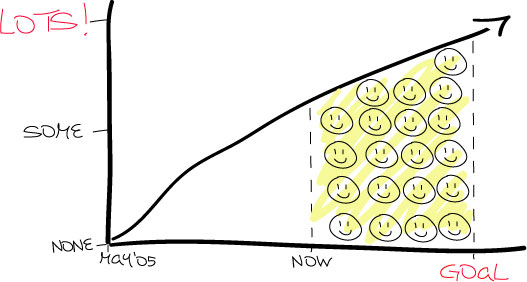
[Figure 1. Graph of Inside AdWords readership (October 2005)]
As we approach the busy holiday season, be sure to take a step back and think about your own goals as well. Whether you want to promote sales of your seasonal merchandise or to continue your trend of “up and to the right” performance, we hope that AdWords can help you attain your goals—in Q4 and beyond.
'Dear Inside AdWords...' - a couple of follow-ups
In my personal opinion, the best part of 'Dear Inside AdWords...' is having the opportunity to engage readers and advertisers to share their AdWords tips and to let us know when we’re not providing enough information. In the past, we've provided some solutions to your questions, and today, I've gathered a couple of follow-up emails that we've received in response to our posts.Regarding your answer to Brandon H.'s question on searching for URLs that did not contain specific terms: you actually can do this, using the Find and Edit Ad Text Tool. If you go to Tools > Find and Edit Ad Text, check "Destination URL", choose "does not contain" in the drop-down menu, input in the box the tracking code, and then choose "Just show me these ads", you'll get all the ads that do not contain that term. -- Assaf G.
Nice catch, Assaf. Thanks for sharing that tip!
One of your posts mentioned that the 'served percentage' is located under the ad statistics in each Ad Group. I can't seem to find it. Can you point me in the right direction? -- Nelson W.
With pleasure! There are two potential places where the served percentage will be displayed. Log in to your AdWords account, and go to the Ad Group of your choice. If your Ad Group contains only one ad, the served percentage will be shown to the right of the ad text as "Served - X %" under the number of clicks, CTR, and CPC information. If you have more than one ad in your Ad Group, click the "View all below" link to the right of the first ad (see first screenshot below), and you'll be taken to the bottom of the same page. Under each of the ads, you'll see the same "Served - X %" figure (see second screenshot below).
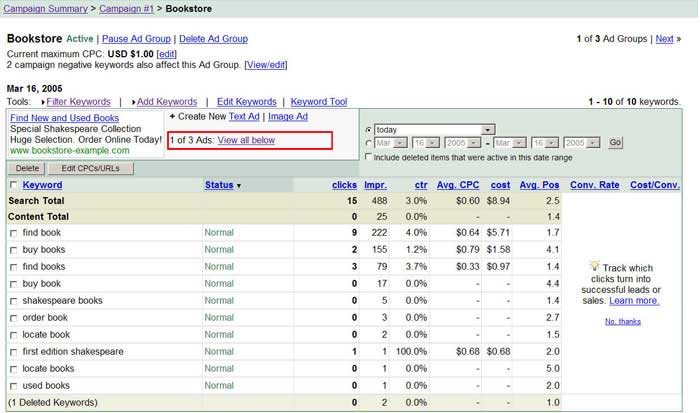
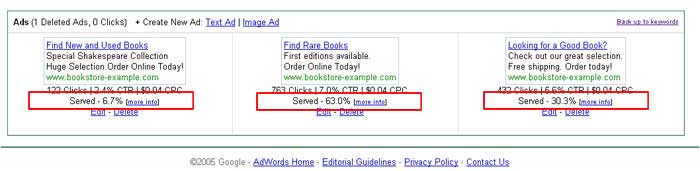
Thanks again to Assaf and Nelson for writing in to share their insight and ask for clarification. We'd love to be all-knowing, but sometimes we need a little prodding from you in order to provide all the information you may need.
25 cent CPMs for Site Targeting!
In June, we launched site targeting, a feature that allows you to select specific sites in our content network where you'd like your ads to show. Now, we're lowering the minimum CPM bid required to target these sites to $0.25. You don't have to make any changes to your currently running site-targeted campaigns, but if you'd like to adjust your bids or create a new campaign, you can now bid as low as $0.25.Remember, with site-targeted campaigns, you'll still compete with keyword-targeted ads for placement on the content network. Therefore, make sure you experiment to find the CPM that works for you. If you're looking to show up consistently on a highly popular website, you'll still need to bid competitively; however, the lower minimum bid will allow you to more accurately price your ad placements on a wider variety of sites.
Copyright © 2005 Google Inc. All rights reserved.
